- What is ONVIF?
- Members of the ONVIF Council
- When is using an ONVIF Profile useful?
- Advantages of a proprietary protocol
About ONVIF
ONVIF, short for Open Network Video Interface Forum, is a global forum and protocol that enables surveillance and security devices from different manufacturers to work seamlessly together. To establish this environment, the forum has created the ONVIF API.
In camera systems:
- “ONVIF Profile G” refers to the software,
- “ONVIF Profile S” refers to the basic video stream,
- “ONVIF Profile T” refers to the extended functionality of the video stream.
ONVIF Members
The organization distinguishes five types of membership based on the level of rights:
- Full member – Shapes standards, gets first access to the API and is allowed to use it, has voting rights in the council
- Affiliate – Same rights as a full member
- Contributing member – Works in the API working group, no voting rights
- User – Uses the API and logo, cannot vote, not involved in development
- Observer – Does not manufacture, distribute, or promote relevant products; can test the API, has no voting rights in the council
How can a company become an ONVIF member?
Any association, organization, or business that operates within the forum’s field can join, provided they pay the annual membership fee, accept the rules, and are not listed on the U.S. Bureau of Industry and Security’s "Entity List" related to export control regulations.
When is using an ONVIF Profile beneficial?
When the goal is to establish a manufacturer-independent solution. For example, connecting various brands of cameras (manufacturers "B", "C", and "D") to a recording server from manufacturer "A".
However, manufacturer-independent solutions are generally more expensive than using cameras and recorders from the same brand. This is because developers must work with products from multiple manufacturers. Higher support needs and compatibility issues require coordination between the recorder's developer and each involved camera manufacturer.
For instance, if an NVR server is from manufacturer "A" and the cameras are from manufacturers "B", "C", and "D", coordination with all four manufacturers is needed — a more complex process compared to using the same brand for both the camera and recorder.
ONVIF is under continuous development. At the time of writing this blog, the latest version is 21.12. It’s essential to verify which profile the recorder supports, what firmware the cameras use, and how well the system components integrate. Some features, like line-crossing detection, may not be integrable.
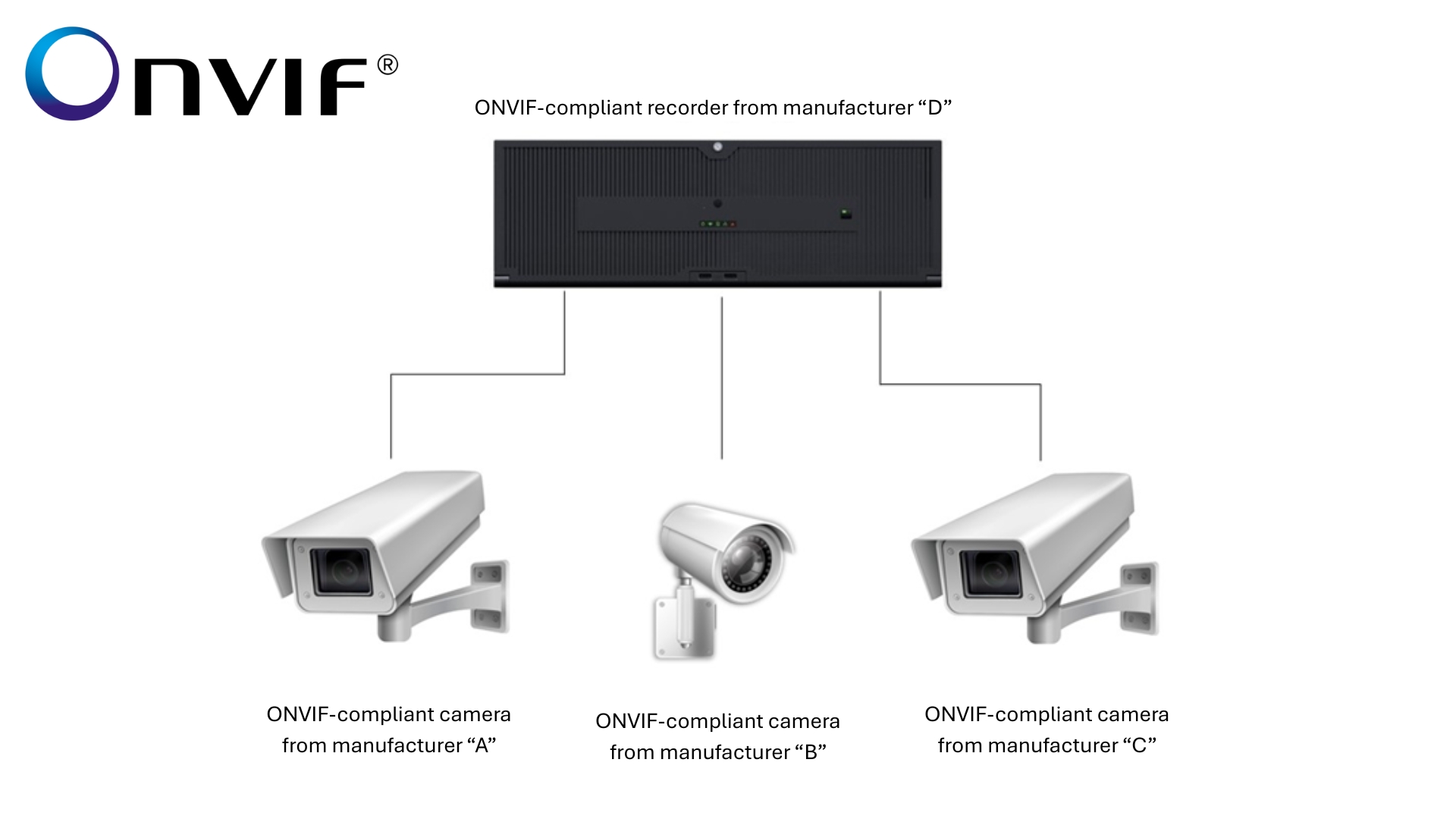
ONVIF Video Surveillance
Proprietary protocol-based systems
In such systems, the camera and recorder software/hardware are usually made by the same manufacturer. Since manufacturers aim to promote their product ecosystem, these systems are often more cost-effective than manufacturer-independent solutions.
Designing and installing a complete system is also smoother, as coordination is required with only one manufacturer representative.
For example, manufacturer "A" uses a proprietary protocol and is also a full member of the ONVIF council.
Even if temporarily suspended from ONVIF, a manufacturer can still use their proprietary protocol and create standalone systems.
Example of the difference between independent and non-independent protocol systems
Perhaps the easiest comparison is with Android and iOS. Android is open-source, while iOS is closed. Google allows any device manufacturer to use Android OS if they meet certain criteria. In contrast, Apple does not allow other manufacturers to run iOS on their devices.
With iOS, there are no compatibility issues, whereas Android may have some.
In CCTV systems, Android is the equivalent of ONVIF, and iOS parallels proprietary protocols.
In Summary
- ONVIF is a forum of multiple manufacturers who create a common protocol and development environment.
- Any legal entity can join the forum if they accept the rules and pay the appropriate membership fee.
- ONVIF Profiles are useful when the goal is a manufacturer-independent solution.
- Such solutions require higher investment and support.
- With low support, they can become unstable.
- Systems using proprietary protocols are more cost-effective and more stable with minimal support.
Glossary
- Interface: The point of interaction between two computer (hardware or software) components or between a computer and a user. It implies solutions that both parties understand.
- Protocol: In IT, a protocol is an agreement or standard that describes how participants in a network communicate. This typically includes establishing connections, communication, and data transmission. Practically, it defines the sequence and structure of protocol messages and the meaning of the data within.
- Entity List: A list maintained by the U.S. Bureau of Industry and Security (BIS), officially known as the "BIS Entity List," which identifies specific foreign individuals or entities (businesses, research institutions, government agencies, etc.) subject to U.S. licensing and sanctions requirements.

